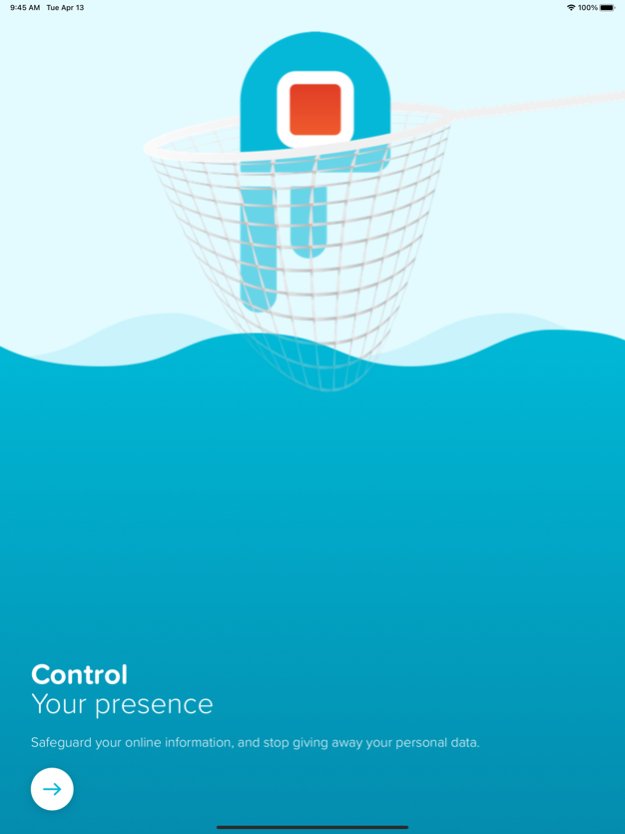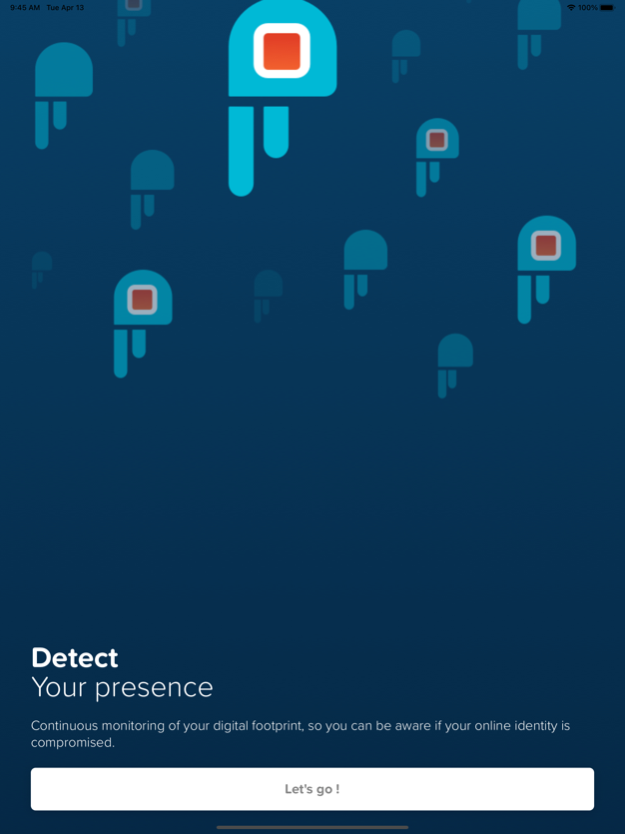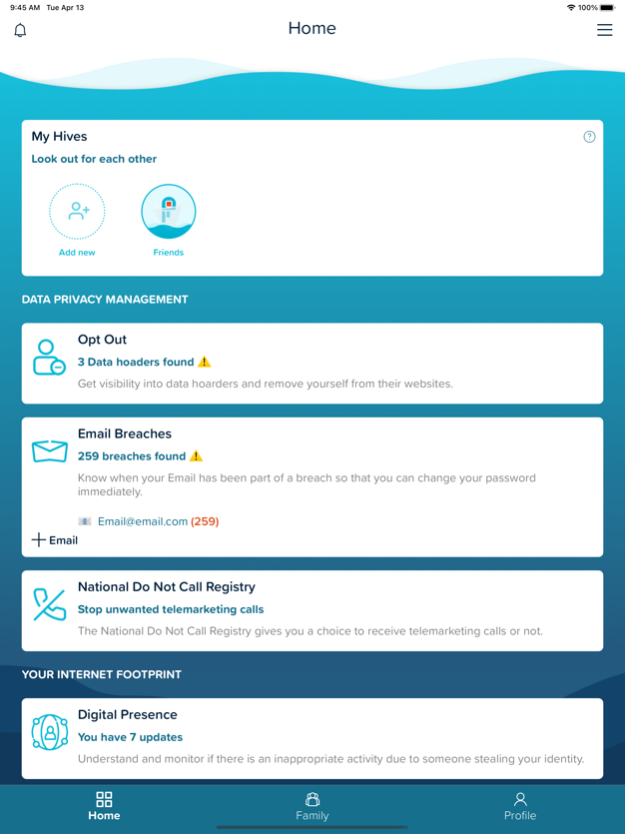Presence: Privacy Protection 2.3.2
Free Version
Publisher Description
Online privacy and digital safety for peace of mind.
Online presence is a fact of life now, but not at the cost of sacrificing our privacy. It’s time to protect and maintain our digital health, just as we do our physical and mental health.
Presence Global is an app for online peace of mind and a one-stop solution for online privacy. The Presence platform identifies all of your publicity available information on the internet, safeguards your digital footprint, and lets you control your and your loved ones’ online presence.
Presence Global’s key features:
1. Digital footprint management – Look out for online footprint security breaches - yours, and your family’s
2. Hive - Create a Hive to support friends and family when there’s unusual behavior online
3. Detection of your online presence - Powered by Presence’s intelligent engine
4. Opt out from data hoarders - Visibility and option to remove yourself from data hoarders’ websites
Automatic Renewal: Subscription will be charged to your credit card through your iTunes account. Your subscription will automatically renew unless canceled at least 24 hours before the end of the current period. Manage your subscriptions in Account Settings after purchase. In case you need further assistance, don’t hesitate to reach us at support@presence.global.
Privacy Policy: https://presence.global/privacy_policy/
&
Terms & Conditions: https://presence.global/terms_conditions/
Jul 25, 2021
Version 2.3.2
The latest version contains bug fixes and performance improvements.
About Presence: Privacy Protection
Presence: Privacy Protection is a free app for iOS published in the System Maintenance list of apps, part of System Utilities.
The company that develops Presence: Privacy Protection is Presence Global. The latest version released by its developer is 2.3.2.
To install Presence: Privacy Protection on your iOS device, just click the green Continue To App button above to start the installation process. The app is listed on our website since 2021-07-25 and was downloaded 2 times. We have already checked if the download link is safe, however for your own protection we recommend that you scan the downloaded app with your antivirus. Your antivirus may detect the Presence: Privacy Protection as malware if the download link is broken.
How to install Presence: Privacy Protection on your iOS device:
- Click on the Continue To App button on our website. This will redirect you to the App Store.
- Once the Presence: Privacy Protection is shown in the iTunes listing of your iOS device, you can start its download and installation. Tap on the GET button to the right of the app to start downloading it.
- If you are not logged-in the iOS appstore app, you'll be prompted for your your Apple ID and/or password.
- After Presence: Privacy Protection is downloaded, you'll see an INSTALL button to the right. Tap on it to start the actual installation of the iOS app.
- Once installation is finished you can tap on the OPEN button to start it. Its icon will also be added to your device home screen.